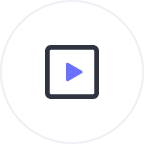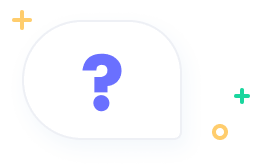Download Facebook Photos and Images
Use the free online Facebook photo downloader to save high quality Facebook photos: albums, photo posts, profile pictures, cover photos, and more.
Use the free online Facebook photo downloader to save high quality Facebook photos: albums, photo posts, profile pictures, cover photos, and more.
Downloading photos from Facebook is easy for single pictures: just open the photo in the Facebook app, long-press it, and tap "Save to Phone". But if you want to download Facebook photos in bulk, doing this one-by-one takes too much time. So you can try Hitube. It allows you to save your favorite Facebook pictures at once for free, and also keep them in high quality. Follow the steps below to download Facebook images to your phone with Hitube.

Since Hitube is an online Facebook downloader, it works right in your browser, so you can use it easily on your PC. To download Facebook photos and videos on your PC, follow these steps:

Facebook has a free and easy way to save pictures to your phone: Open a photo in the Facebook app → long-press the image → tap Save to Phone. And Hitube is also a completely free online Facebook downloader. It doesn't require any fees or sign-up, so which one should you use? Here’s what you might want to know.


You can easily download Facebook photos and albums in original HD quality. No one-by-one hassle!

Keep the original quality of photos, including HD and 4K resolutions.

Hitube doesn't take up space on your phone because it works online and doesn't need any extra apps or software.
Want to download Facebook photos, TikTok videos, or Instagram reels straight to your phone? Try the free Hitube Android app! It can download videos, music, and photos from 50+ apps (Facebook, TikTok, YT, Instagram, and more!). With the Hitube app, you can easily save your favorite content in high quality.