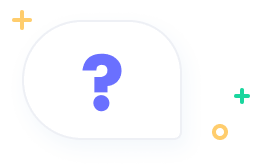Facebook Story Download
Copy the share link to Facebook story and download it using our online Facebook story saver. You don't need any software or app to download Facebook videos.
Copy the share link to Facebook story and download it using our online Facebook story saver. You don't need any software or app to download Facebook videos.

Open the story you want to download on Facebook. Click the Share button and select Copy Link. On a PC, you can simply copy the FB story link from the browser’s address bar.

Open your browser and go to our Facebook Story Saver website (hitube.io). Paste the copied link into the input box and click Download. If you are using an iPhone, please use Safari to access Hitube instead of using another browser.

Once you press the download button, Hitube will show the Facebook story on the webpage. You can download Facebook story videos, photos, and even download Facebook stories with music.
Just like Instagram and WhatsApp, stories shared on Facebook are only available for 24 hours. After that, they disappear. What's worse, Facebook doesn't offer an FB story saver. That's why you need a tool like Hitube. With it, you can download Facebook videos, photos, and even music without limits.
Whether you want to save a happy memory, a status video, a tutorial, or any other story, Hitube allows you to download it quickly, easily, and in high quality. There are no limits on how many files you can download. Just open Hitube and start downloading today.
| '' | '' |
|---|---|
Download Quality | Original high quality |
Download Speed | Fast, 1-minute videos download in seconds |
Download Limits | Unlimited downloads |
Pricing | $0, 100% Free |
Download Files | Videos, photos, audio |
Supported Platforms | Facebook, Instagram, TikTok |
Highlights | Ad-free Facebook story downloader |

Hitube can download Facebook stories online, and it also offers an Android app that lets you download videos and photos directly from 50+ platforms. If you're interested in the Android app, here are the steps to download Facebook Stories on your Android phone using the Hitube app.

You can download your own Facebook story directly from the Facebook app, without using a Facebook story saver. Follow these simple steps below. Note: The option to save your story is only available on mobile devices, not on PCs.