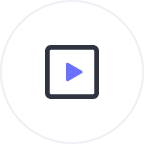Instagram Reels Video Download
Save Reels from Instagram directly to your device. No apps, no watermark, HD quality.
Save Reels from Instagram directly to your device. No apps, no watermark, HD quality.
Hitube lets you easily paste a link and download Instagram Reels with just a few simple steps. Its user-friendly interface ensures that you can quickly save your favorite Reels to your device.
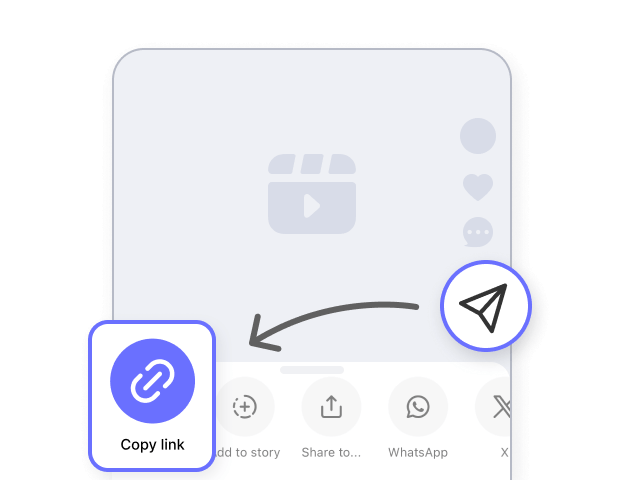
Want to download Reels videos with their original soundtracks or extract and save only the audio file? You don't need any external tools because Hitube also supports Instagram Reels audio downloads.

Instagram doesn’t let you download Reels directly. If you want to watch Instagram content, you need an internet connection. This can be a problem if your connection is slow or if you're traveling. By downloading Reels to your phone, you can watch them anytime, anywhere, without the need for internet. This is great for people with limited data or weak signals.
Many users download Instagram Reels to share them on other social media platforms, such as WhatsApp, Facebook, or TikTok, so that more people can see and like their favorite videos. Just remember to get the creator’s permission before sharing their Reels content elsewhere.
Instagram Reels are viewed by scrolling. If you accidentally scroll past a Reel or refresh the page, your favorite videos may disappear. Therefore, you can save useful content such as recipes, tips, or tutorials on your device so you can access them directly without opening the Instagram interface and searching again.
If you’re a content creator or marketer, you might want to use popular Reels in your own projects. Downloading Reels lets you save things like music, clips, or effects that you can use to make your own videos more engaging. It's a good way to keep your content fresh and creative.

Hitube makes it simple to download Instagram Reels. All you need is the link to the Reel, and with just a few clicks, you can download it. No need to install any extra software.

With Hitube, you can download Reels in 1080p high quality, which is the same resolution you see on Instagram. You won’t lose any quality, and there won’t be any watermarks added to the downloaded video.

Hitube's Instagram reels downloader is available online. It can be accessed from any device with a web browser, whether it’s a mobile phone, tablet, or PC. You don't need to install anything, sign up, or register. Just visit the website, paste the link, and download your favorite Reels quickly and easily.

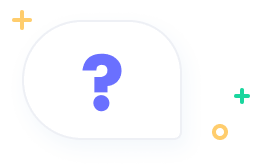
If you want to download multiple Reels or other content in one go, you can use the Hitube app. It offers several advantages over its online site, including: batch downloading, faster speeds, offline access, phone storafe cleaner, etc.