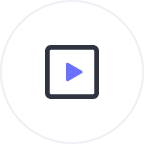View Instagram Profile Online
You can view Instagram profile pictures in full size by entering the username. No need to log in or have an Instagram account.
You can view Instagram profile pictures in full size by entering the username. No need to log in or have an Instagram account.

Each Instagram account has a unique username. If you know someone's username, you can view their profile online using an Instagram profile viewer like Hitube. So now on the Hitube website, enter the username into the search box.

Click the "View" button, and Hitube will display the profile picture, posts, or stories recently posted by the account owner. Click on the zoom icon in the bottom-right corner to view the image in 1080p full size.

If you want to download the profile picture or video to your device, simply click the "Download Photo" or "Download Video" button, and Hitube will save it for you. That’s all!
An Instagram profile viewer works by allowing you to enter a username, and then it shows you the public content from that account, such as the profile picture, posts, stories, highlights, etc. You can also zoom in on the picture or download the photos and videos to your device. It's useful if you want to view someone’s profile without following them or if you don’t have an Instagram account.
Instagram profile pictures are small circles in the upper left corner of the profile page. Instagram itself doesn’t allow you to enlarge profile pictures. However, you can view and zoom in on the full size of a profile picture using Hitube. All you have to do is enter the person's username or profile link into the Hitube search box, and it will show the profile picture on the webpage. You can zoom in to view it in 1080p full size. If you want, you can save the HD Instagram profile picture by clicking the "Download" button.
You can view Instagram profile pictures, even if the account is private. According to Instagram, information like profile pictures is accessible to all, even those without an Instagram account. But you won't be able to see any photos or videos they post, even by using Instagram account viewer tools like Hitube. If the account is set to private, only the profile picture will be visible and the rest of the content will remain private unless you follow them.
To download an Instagram profile picture, simply enter the username or profile link of the account on Hitube. Then, click the "Download" button, and the picture will be saved to your device in HD quality. The process is quick and easy, with no need to sign in or install any apps. In addition to profile pictures, Hitube also allows you to download stories, highlights, reels, albums, IGTV, audio, and more.
Open the Instagram App >> go to the profile you want to copy the URL for >> tap on the three dots located in the top-right corner of the profile page >> select "Copy Profile URL." The link is now copied to your clipboard. You can paste it to Hitube and view Instagram content online.
No, people cannot see if you view their profile on Instagram. Instagram does not provide any feature that lets users know who has viewed their profile or regular posts, such as photos and videos. It's even safer if you use Hitube to view someone's Instagram profile. Hitube keeps your activity completely anonymous.
Hitube is an online site and bookmarking it won’t take up any space on your device. There’s no need to download another app. Once Hitube is bookmarked, you can simply find its shortcut on your home screen, Open the site and start using it to download or view Instagram content whenever you need it.

If you have an Android phone, you can also use the Hitube app to view and download Instagram content. The Hitube Android app is also free to use, but offer more features than its online site.